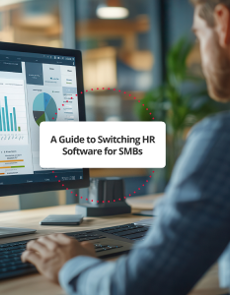How to upgrade HR software and modernise your processes
Upgrading HR software isn’t just a tech task; it’s a strategic move that can improve efficiency, reduce costs, and create a smoother experience for your HR team and employees. As businesses grow, the systems that once worked perfectly can quickly become outdated and clunky. If you’re constantly running into limitations, dealing with manual admin work, or struggling to meet compliance standards, it might be time to upgrade HR software and bring your processes up to date.

In this article, we’ll explore the top signs it’s time for an upgrade, what to look for in a modern HR system, how to approach the process, and best practices for long-term success. If you're dealing with legacy systems, it may also help to understand the disadvantages of old HR systems, and how modern tools can provide a better way forward.
Top signs it’s time to upgrade HR software
It’s important to be able to recognise when your HR tools are no longer fit for purpose. Many businesses stick with outdated systems for too long, unaware of how much time, money and energy they could save by upgrading HR software. If any of the following sound familiar, it’s a good indication that it’s time for an update.

You spend too much time on manual processes
If your HR team is bogged down in spreadsheets, printing paper forms or sending endless email reminders, your current system is holding you back. Manual tasks not only drain productivity but also increase the risk of errors and inconsistencies. A modern HR platform can save time with automation and free your team to focus on more strategic work.

Missing important features and limited integrations
A key sign that it’s time to consider upgrading HR software is when employees constantly have to work around missing tools and limited integrations. From onboarding to absence tracking and performance management, an effective system should include core HR features that support every stage of the employee lifecycle.

You receive lots of HR queries from employees
An HR system that doesn’t provide easy access to information means an HR team that’s inundated with requests for holiday balances, payslips or policy documents. This can cause frustration for employees and adds pressure on your HR team. Adopting modern HR tools and apps to save time can reduce incoming queries and empower employees to help themselves.

You struggle to meet compliance requirements
HR compliance is a non-negotiable yet extremely time-consuming aspect of having employees. If your current system doesn’t help you to stay on top of record-keeping, audits or legislative changes, you could be putting your business at risk. A modern HR solution supports your efforts with built-in compliance features and reminders to make life simpler.

Your current system is too expensive
Outdated systems often come with hidden costs. You might be paying for upgrades, IT support or bolt-on modules that aren’t delivering enough value – and that’s without considering the cost of mistakes and inefficiencies. It’s worth exploring how much an HR system costs and comparing it to your current spend to determine whether upgrading HR software is the most cost-effective approach.

You’re not happy with your current software provider
Poor customer support, slow updates or a lack of innovation are all signs that it might be time to upgrade HR software. Your provider should be a long-term partner that helps your business to grow. Researching the best HR systems and understanding common pitfalls of choosing an unsuitable provider are essential steps when considering an upgrade.
What to look for when upgrading HR software
Once you’ve decided that it’s time to upgrade HR software, knowing what to look for is crucial. Modern HR platforms vary widely, so it’s important to focus on features and functionality that meet your business needs and future goals.
User-friendly interface
HR systems should be easy for everyone to use, from HR professionals to line managers to employees. A clean, intuitive interface reduces training time, encourages adoption, and leads to fewer mistakes. If it’s not easy to use, people won’t use it properly.
Automation
One of the biggest benefits of upgrading HR software is the ability to automate repetitive tasks. From holiday approvals and reminders to intelligent reporting and document management, HR workflow automation can save hours of time each week and ensure that nothing falls through the cracks.
Employee self-service
Whether it’s updating personal and payment details, submitting leave requests or accessing important documents, giving employees the tools to manage their own HR tasks can be a game changer. As well as saving time for your HR team, the benefits of employee self-service include increased transparency and data accuracy, and a better overall experience for employees.
Robust integrations
To minimise the risk of errors or duplicate data, your HR software should connect with other key platforms across your business, such as payroll, scheduling or finance systems. These HR integrations help to eliminate data silos and give you a more complete view of your workforce.
Reporting and analytics tools
Data is only useful if you can act on it. The best HR systems include real-time dashboards, customisable reports and predictive analytics to support decision making. By tracking the right HR metrics, you can assess where your strategies need a little support, and measure the impact of these changes over time.
Built-in scalability
Your HR system should grow with your business. Whether you’re adding more staff, expanding locations or introducing new policies, a solution that’s flexible and scalable will be able to keep up with these changes, saving you time, money and hassle in the future.
AI functionality
From smarter recruitment to more personalised learning and development experiences, AI is transforming the HR landscape. If you're serious about future-proofing your processes, explore what AI in HR can bring to your organisation.
Ready to transform you HR?
How to upgrade HR software: Step-by-step guide
When upgrading HR software, following a clear process ensures a smooth transition, minimising downtime and frustration for employees. Here are the steps you need to follow, from preparation to rollout.
1. Define your business needs
Start by identifying your goals and priorities. What’s not working in your current system? What new capabilities do you need? Involve key stakeholders from HR, IT and senior leadership teams to create a full picture of your requirements.
2. Audit your current HR software
Before switching platforms, take stock of your existing setup. Understand what data you have, what workflows are in place, and where the current pain points lie. This helps to avoid surprises later on and ensures a smoother transition.
3. Research HR software providers
Explore different vendors to see what they offer in terms of features, support levels and pricing. Check reviews and case studies to see how well each provider aligns with the needs of businesses like yours.
4. Take advantage of demos and free trials
Testing software before you commit is essential. Use demos and trials to evaluate usability, performance and fit for your organisation. Involve end users in the process to gather wider feedback and boost engagement in the switch.
5. Choose your new HR software
Select the platform that best aligns with your goals, budget and business structure. Make sure the provider can offer long-term support and development to grow with your organisation, and that you’re not being tied down to a contract that isn’t suitable.
6. Plan your data migration
Data migration is often the trickiest part of upgrading HR software. Plan this process carefully to avoid data loss, duplication or downtime. Your chosen software provider should be able to support you here. Remember to clean up existing records and define a clear structure for your new system to get things off on the right foot.
7. Implement and test
Roll out the software in stages if needed, starting with core modules. Test everything thoroughly, including integrations and permissions, and make sure to fix any issues promptly to minimise the risk of costly errors once everything’s live.
8. Provide user training
Training is vital to make the most out of your investment; there’s no point upgrading HR software if your employees don’t use the new features. Offer sessions tailored to different roles, along with ongoing support to enhance adoption and streamline integration into everyday practices.
9. Keep optimising and modernising
While you enjoy the benefits of your new software, remember that it’s important to keep an eye on the changing needs of your organisation. As technology continues to evolve, so should your approach to delivering an effective HR experience. Keep reviewing your processes, collecting feedback and introducing improvements as needed.
Best practices for upgrading HR software
Getting the most out of upgrading HR software requires careful planning and an ongoing commitment. These best practices can help to ensure that you achieve a strong return on your investment.
You might be interested in:
If you enjoyed this article, you may be interested in reading: